Carousel
Touch enabled jQuery plugin that lets you create a beautiful responsive carousel slider.
Usage

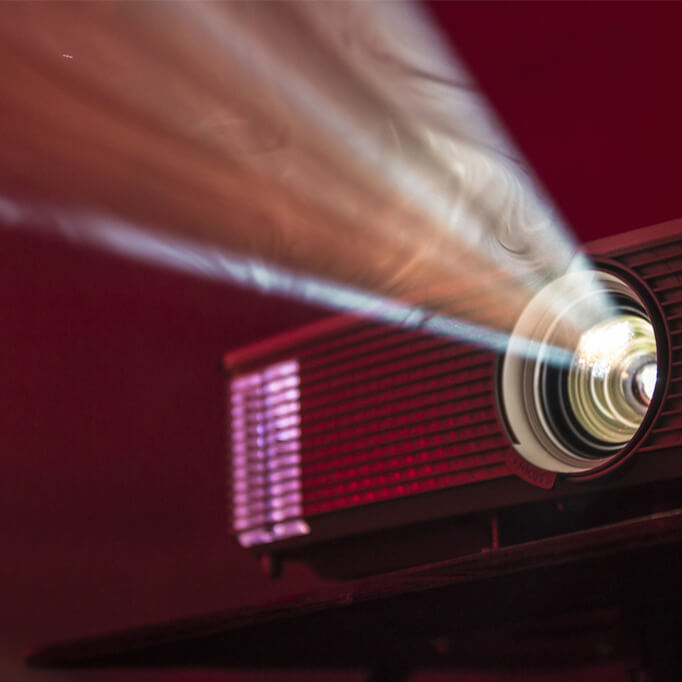



HTML
CSS
<!-- Vendor Stylesheets -->
<link href="../assets/vendor/owl.carousel/dist/assets/owl.carousel.min.css" rel="stylesheet">
JavaScript
<!-- Vendor Javascripts -->
<script src="../assets/vendor/owl.carousel/dist/owl.carousel.min.js"></script>
Navigation
Use the following classes along with .owl-carousel to update the navigtation position and type:
carousel-nav-primarymakes the navigation using primary color and different shapecarousel-nav-edgemoves the navigations to the edge of the carouselcarousel-nav-inside-containerwill calculate the container size and use as a width
For more Details see Owl Carousel Documentation
